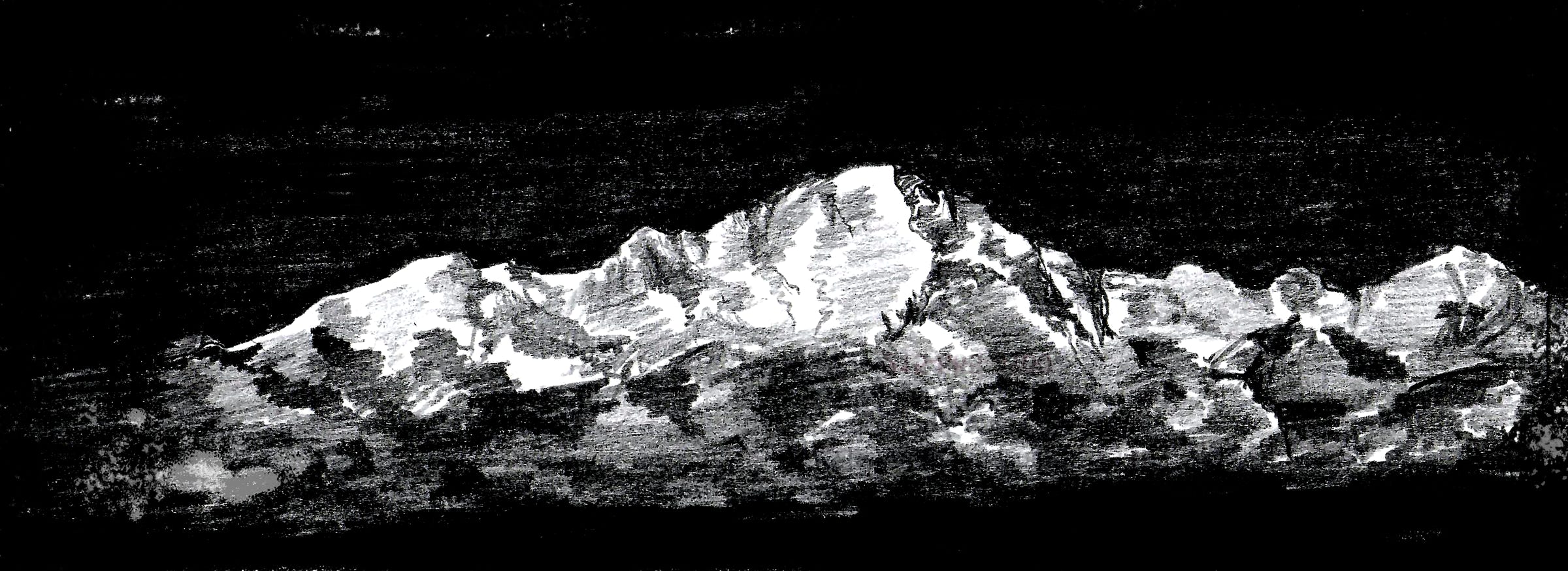
Colorado Springs Apple Group


Serving all of Southern Colorado
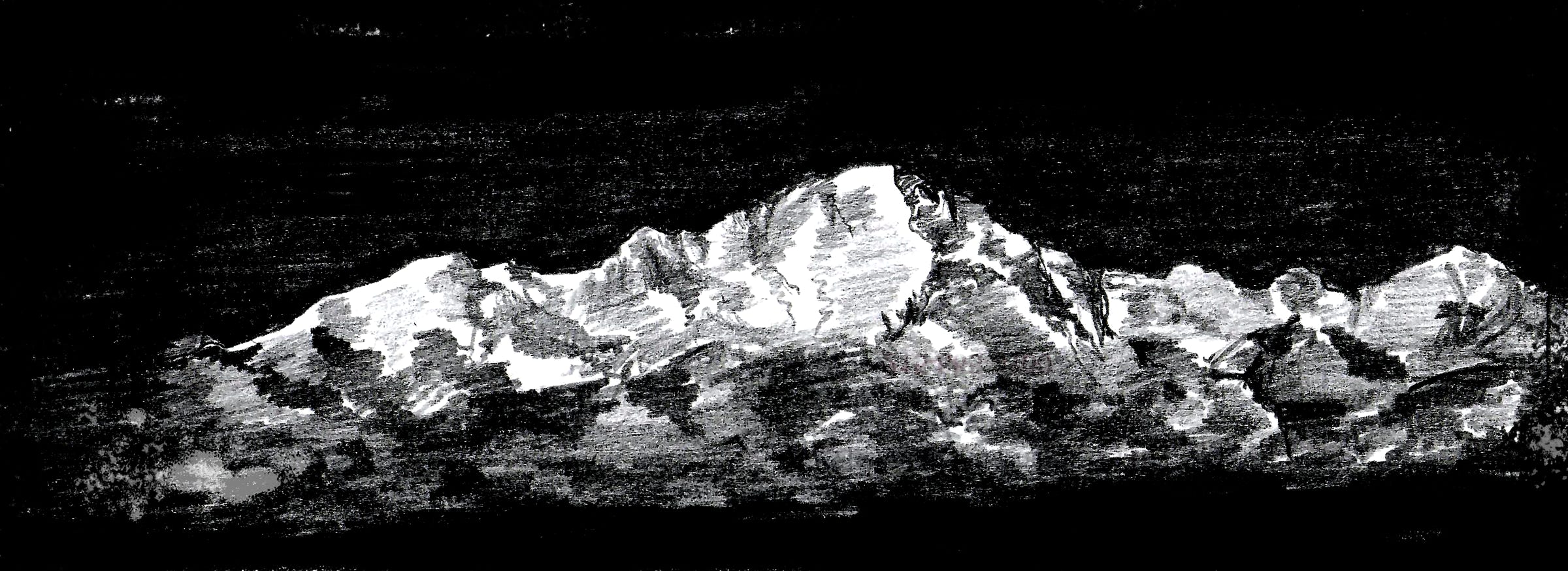
Colorado Springs Apple Group


Serving all of Southern Colorado
General Meeting Notes - 4/14/25
OS Updates - iOS 18.4 & MacOS 15.4 by Jim Johnson
iOS 18.4 introduces several new features and enhancements aimed at improving user experience, device intelligence, and functionality across Apple devices. Below is an overview of the most essential updates:
Key Features in iOS 18.4
1. Priority Notifications
- A smarter notification system highlights important alerts in a dedicated "Priority Notifications" section on the Lock Screen.
- Apple Intelligence determines which notifications deserve priority, but users can customize this feature on a per-app basis in Settings > Notifications.
2. Apple Intelligence Enhancements
- Expanded language support for Apple Intelligence, now including eight additional languages (e.g., French, German, Japanese) and two new English locales.
- Visual Intelligence allows users to interact with objects and text through the iPhone camera, offering features like text summarization, translation, and object recognition. It can now be activated via the Action Button or Control Center.
3. Image Playground Updates
- Introduced a new "Sketch" style option for creating artistic drawings from images, ideal for students and creative users.
4. Apple Vision Pro App
- A dedicated app for Vision Pro users provides access to immersive content, 3D movies, device tips, and more. This app is automatically installed for compatible devices.
5. Apple News+ Food Hub
- A new section in Apple News+ includes recipes from renowned publishers, a Recipe Catalog for saving dishes, and a Cooking Mode with step-by-step instructions.
6. Ambient Sounds
- Added to the Control Center, these sounds are designed to help users relax or focus by playing calming background audio directly from their iPhone.
7. New Emojis
- Eight new emojis have been added, including "Face with Bags Under Eyes," enhancing personalization in communication.
8. CarPlay Enhancements
- For vehicles with larger dashboards, CarPlay now supports three rows of app shortcuts instead of two, improving accessibility to apps while driving.
9. Pause App Downloads
- Users can now pause app downloads directly from the App Store's update list—a small but practical improvement.
10. Photos Library Organization
- Improved tools for filtering and organizing photos within the Photos app make it easier to manage large libraries.
Device Compatibility
iOS 18.4 is compatible with iPhone models starting from the iPhone SE (2nd generation), iPhone XR, and newer devices.
iOS 18.5 Beta introduces several minor but useful updates, primarily focused on streamlining user experience and enhancing accessibility. Here are the key new features:
New Features in iOS 18.5 Beta
1. Mail App Enhancements
- Users can now toggle Contact Photos and Group By Sender directly within the Mail app by tapping the three-dot menu in the upper-right corner of the screen. Previously, these options were only accessible through the Settings app, making customization more convenient.
2. AppleCare Section Updates
- The AppleCare and Warranty section in Settings has been redesigned:
- A new banner featuring the AppleCare logo links directly to AppleCare's website for easy access to coverage details.
- Device-specific AppleCare information is now available under your Apple Account, with options to manage plans for devices with renewing coverage.
3. Back Tap Banner Return
- The Back Tap feature now includes a banner that appears at the top of the screen when activated. Users can toggle this banner on or off through Accessibility settings, providing greater control over its visibility.
4. Modem Firmware Update
- The modem firmware has been updated to version 1.4.1 for improved connectivity performance, particularly for iPhone 16 series devices.
5. Bug Fixes and Performance Improvements
- Resolved issues with apps like Apple Vision Pro, StoreKit, and writing tools, ensuring smoother functionality.
- Improved fluidity in certain features compared to iOS 18.4.
6. Anticipated Changes in Future Betas
- Additional minor updates, including potential new wallpapers (e.g., Pride-themed), are expected as the beta progresses toward its final release in May.
While iOS 18.5 Beta does not introduce groundbreaking changes, these updates enhance usability and refine existing features ahead of iOS 19's anticipated debut later this year.
Most Significant Features of macOS 15.4
macOS Sequoia 15.4, released in March 2025, delivers a mix of productivity enhancements, AI-powered features, and user experience improvements. Here are the most notable additions and changes:
Apple Intelligence Enhancements
- Memory Movies in Photos: You can now create "Memory movies" in the Photos app by simply describing the story you want to see. Apple Intelligence uses your description to generate a personalized video montage from your photo library (available on Macs with M1 or later).
- Sketch Style in Image Playground: The Image Playground app gains a new "Sketch" style, allowing users to create drawings in addition to the existing animation and illustration options.
- Expanded Language Support: Apple Intelligence features now support eight new languages and two additional English locales, including French, German, Italian, Japanese, Korean, Portuguese (Brazil), Simplified Chinese, Spanish, English (Singapore), and English (India).
- ChatGPT Integration: ChatGPT from OpenAI is now accessible directly through Siri and Writing Tools, streamlining access to advanced AI assistance for writing and communication tasks.
Mail App Redesign and Categorization
- Automatic Email Sorting: The Mail app now automatically categorizes emails into Primary, Transactions, Updates, and Promotions, helping users prioritize important messages and declutter their inboxes.
- Digest View and Contact Photos: Messages from the same sender are consolidated into a single thread, and contact photos are now displayed in the inbox for easier identification.
- Customizable Experience: Users can revert to the traditional Mail interface if they prefer.
Photos App Improvements
- Enhanced Library Organization: New filters allow users to show or hide items not contained in an album, reorder items in Media Types and Utilities, and sort albums by Date Modified.
- Retouch Brush in Clean Up Tool: The retouch brush is now integrated into the Clean Up tool for easier photo editing.
- Consistent Filtering: Filtering options are now consistent across all collections, with the ability to sort by oldest or newest first.
Proximity Pairing Setup (Quick Start)
- Streamlined Mac Setup: Quick Start, previously available on iPhone and Apple TV, now comes to Mac. Users can set up a new or freshly reinstalled Mac by bringing a nearby iPhone or iPad close, enabling secure transfer of settings, passwords, and Wi-Fi credentials.
Other Notable Updates
- SDUC Card Support: Apple silicon Macs with internal SD card readers now support SDUC cards larger than 2TB.
- Security Fixes: The update addresses 131 security vulnerabilities, making it one of the most comprehensive security updates in recent years.
- Finder and Network Improvements: Fixes for copying dataless files from SMB shares and improved handling of non-TCP/UDP network traffic for content filter extensions.
Key Features and Updates in macOS 15.5 (Beta)
Performance Enhancements
- Improved system stability and efficiency, with noticeable boosts in performance metrics like Geekbench scores compared to macOS 15.
- Resolved several long-standing issues, such as:
- VPN connectivity** problems with browsers like UC Browser and Opera Mini.
- System reboot issues** for MacBook Pros with M4 chips.
- Compatibility improvements for external devices like USB-C peripherals.
Refinements to Existing Features
- Mail App Enhancements**: Now includes contact photos for easier identification of senders.
- System Settings Navigation**: Introduced a history feature to revisit previously accessed sections more efficiently.
Audio Improvements
- For AirPods Max users, the update includes:
- Support for **lossless audio**.
- Ultra-low latency** when paired with macOS 15.4 or newer—ideal for audiophiles and professionals working on audio-intensive tasks.
Bug Fixes
- Addressed issues like custom wallpaper colors reverting unexpectedly and improved Siri’s contextual awareness (though some features remain pending).
macOS Sequoia Overview
For context, the broader macOS Sequoia (version 15) introduced several key features since its initial release:
- iPhone Mirroring: Seamlessly interact with your iPhone on your Mac, including app usage and notifications.
- Window Tiling: Enhanced window management like Windows' Snap feature.
- Apple Intelligence: AI-powered tools for writing assistance, Mail summaries, and Siri enhancements (available only on M1 Macs or newer).
- Game Mode Improvements: Better frame rates and reduced latency for gaming enthusiasts.
While macOS 15.5 does not bring major new features, it serves as a stepping stone toward the anticipated unveiling of macOS 16 at WWDC in June 2025.